How to Search New Facebook Chat History in Firefox
Steps To Install Facebook Chat History Manager:
- Click here to download Firefox 17 and install it on your computer.
- Click here to add Firefox Chat History Manager to your Firefox Browser.
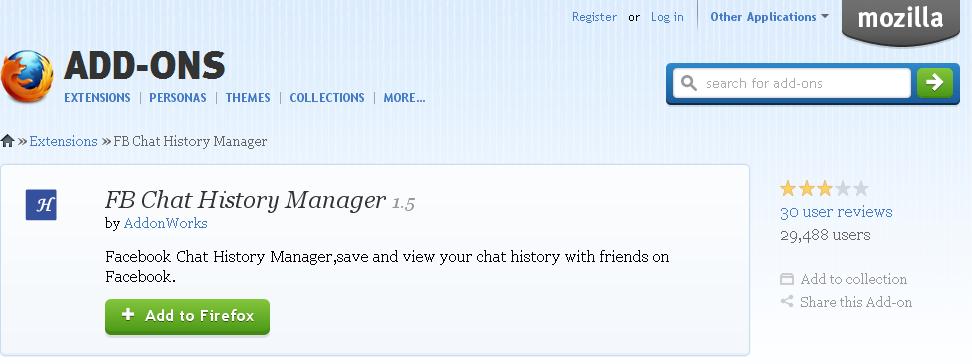
- Click on Add to Firefox to add the FB Chat History Manager 1.5 in your browser.
- Click Restart Now .

- After you Restart the browser select " Tools" and "Facebook Chat History Manager" .

- Click "Create Account" to set up your Facebook chat history account.
- Select "Tools" and "Facebook Chat History Manager" then "View History" to view your chat transcripts.
- This application will only begin saving your chat history after you start using the application and chats you've had before using the application will not be viewable.



Comments
Post a Comment