How To Download My Facebook Data ( Photo's, Video's, Message's and Timeline Info ) to Computer
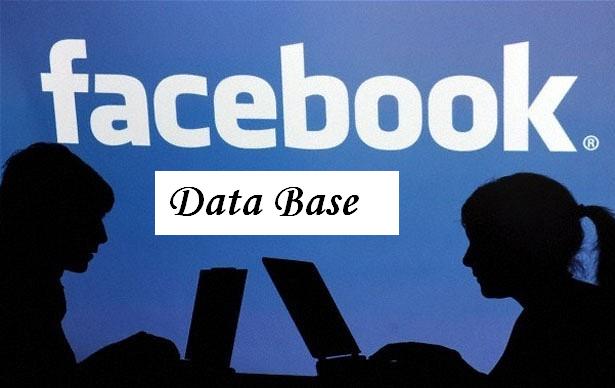 Now you can download your Facebook account information with few clicks only, doesn't need any software's to download your Photo's, favorite Video's and your Timeline information. Facebook provides a download option on the Account Settings page. The downloaded Archive file containing various information from your account, including messages and chat history.
Now you can download your Facebook account information with few clicks only, doesn't need any software's to download your Photo's, favorite Video's and your Timeline information. Facebook provides a download option on the Account Settings page. The downloaded Archive file containing various information from your account, including messages and chat history. Steps To Download Facebook Data:
- Open your Facebook account and Click the Menu at right top corner of Facebook.

- Click on Account Settings.

- Then Click on " Download a copy of your Facebook data"
- Finally Click " Start My Archive".

The Archive Contains?
- Your contact information, Interests, Groups and Notes you have created.
- Content that you and your friends have posted to your timeline.
- Photos and videos that you have uploaded to your account
- Your friend list and Your sent and received messages
- Comments on your timeline posts, photos, and other timeline content.
There's also an Expanded Archive available.
- Click on Expanded Archive to see more about your account history.

- This is in addition to your downloaded info, and contains even more account info like Login , cookies and more.



Comments
Post a Comment