How to unistall Internet Explorer ( IE10) from Windows 8
Most of internet users are browsing through different web browsers like Google chrome , Firefox and Opera etc because of the features on it. Only few peoples are using the Internet Explorer versions ( ie 8, ie 9 and ie 10) which is pre-installed in Windows Operating systems (windows 8, windows 7, windows xp and later version).
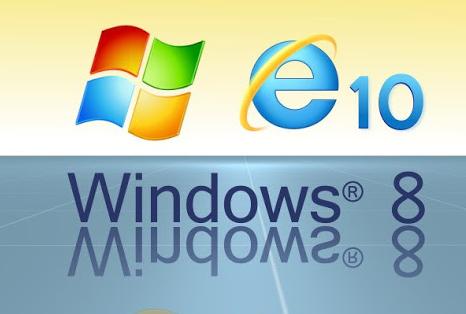 This post guides you that " how to uninstall internet explorer IE 10 from your computer in Windows 8". The following guidelines will only removes the executable file of the browser from your computer and it won't affect any other applications depend upon its engine for rendering. Some program files which is associated with the Internet explorer will be shared with another browser (Firefox,Chrome,Opera etc )installed in your computer.
This post guides you that " how to uninstall internet explorer IE 10 from your computer in Windows 8". The following guidelines will only removes the executable file of the browser from your computer and it won't affect any other applications depend upon its engine for rendering. Some program files which is associated with the Internet explorer will be shared with another browser (Firefox,Chrome,Opera etc )installed in your computer.
Steps to uninstall the Internet Explorer from Windows:
- Click " Start " and Open " Control Panel " .
- Click on Programs and Features.
- Click on " Turn Windows features on or off " on the left side
- It will open " Windows Features " screen and uncheck the Internet Explorer 10 check box.

- Now a new confirmation window will open.Click on Yes to disable Internet explorer.
- Then Click OK button on Windows Features screen to save the settings.
- It will take some time to uninstall it from computer then Restart your computer.
After restart your computer the Internet explorer will no longer be available.





