How to name album in Facebook
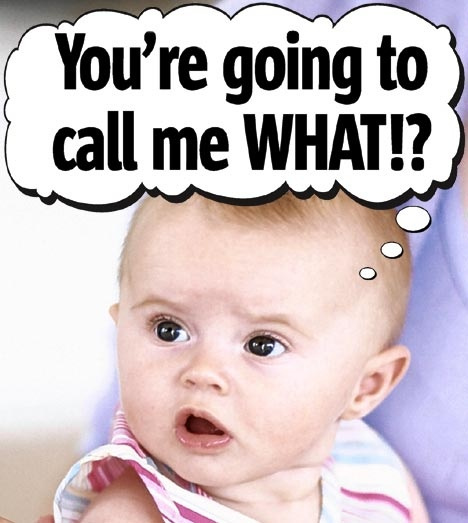
An album without a name is equals to a child without name !!!. So Naming an album in face book is a important thing which describes the beauty of your photo collections. The name of your Facebook Photo album should express some thing about your memorable photo's in a cute way. And that should easy to remember and easy to pronounce too. Here some easy tips to create a name to your album in face book.
Steps to Create a name for Album :
- Sign in to your Facebook account.
- Click on " Photo's " under FAVORITES which is at the left side of your profile home page.

- It open's the photos window on that select " Albums ".

- Click " Create New Album " and then click Add Photos to add your photos from your computer.

- Click " Add More Photos " to add more photos for your album .
- After adding your photos Click on Untitled Album and type name of your album
- If you wanna say some more about your album type that in Say something about this album field
- In a same way you can put write anything under every photos on Say something about this photos.
- You can add date and location where the photos are taken (optional)
- After finish all this click Post Photos to publish your album on your Facebook profile time lime.
Some Naming Tips:
Your cute child's 1st birthday you can name it like this.,
- First Cry
- Smile Please Baby
- My Cute Master
- Message Time With Mummy
- Around the amazing world
- I fed up with this nasty rain !!!
- Amazon means Adventure
- My first ride on cart !
- Meeting Child's It's Like Meeting Angels
- Gold is Falling From Sky ( sunset )
- Hurray!!! I Hold the First Rain Drop ...
Hope so it may be useful for you ... Keep in touch for more innovative Ideas



Comments
Post a Comment