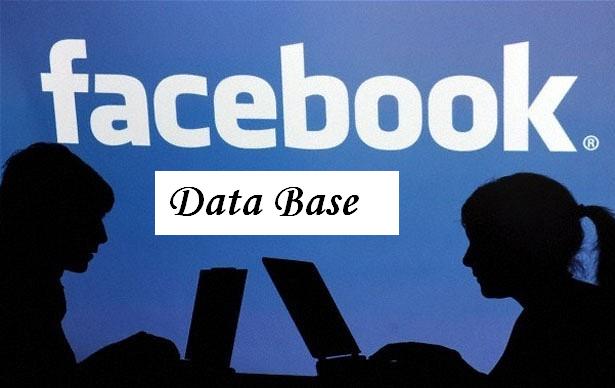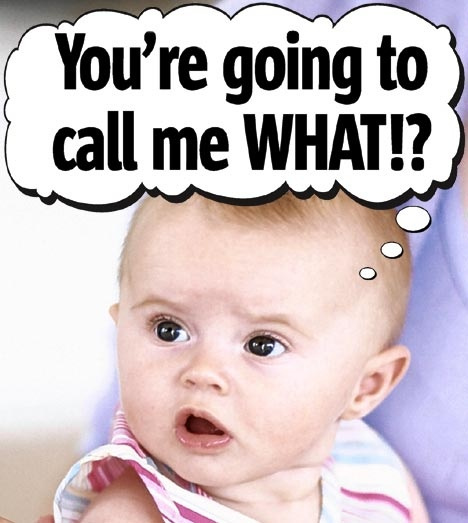How To Remove Autorun.inf Virus From Your Computer and Flash Drive

Auto run-virus is a kind of viruses that writes itself on a flash drives, memory cards and other external devices and infect user’s computer when the user opens a flash drive. You can prevent your system from Autorun virus by installing USB Security software's. That will automatically blocks the Autorun.inf files while you insert the flash drive into your system. You can also remove the Autorun.inf virus from system and flash drives by manually using Ms-Dos CMD. Steps to R emove Autorun.inf Virus: Click Start --> Run and type cmd then press Enter . It will open the Command prompt window type cd\ press Enter to enter the C drive Type attrib and press Enter. It will show all system files on the C dri ve. Check carefully is there any autorun.inf file inside ? Before delete the virus we need to disable the Read only of that file. For that type attrib -h -r - s ...